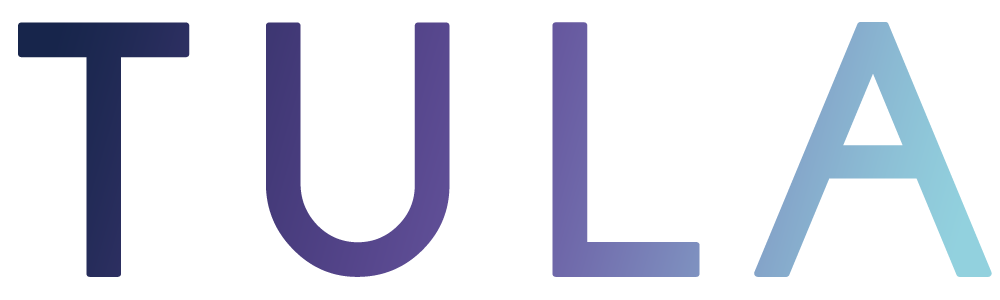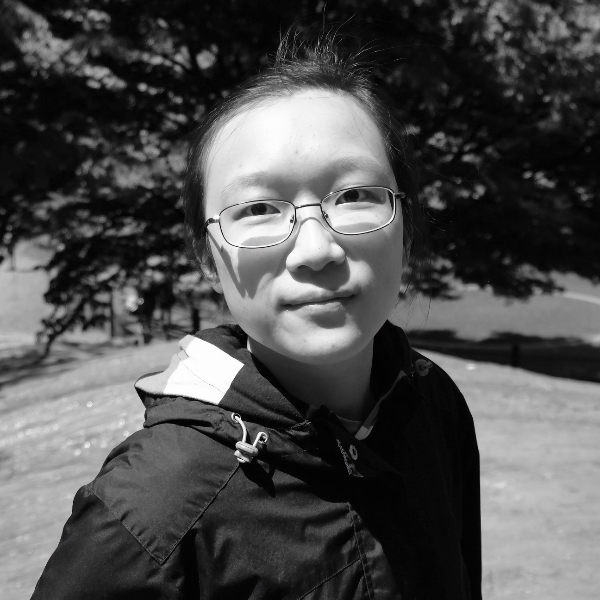Mastering Ergonomics: A Guide to Healthy and Productive Workspaces
In today's modern work environment, the way we sit and stand at our desks plays a crucial role in our overall well-being. In this blog, we'll dive into the world of ergonomics and explore the ideal setups for both sitting and standing desks. Discover how to create a workspace that promotes comfort and health, no matter where you're located.
Before we delve into the correct and most efficient ergonomics for prolonged work, I want to point out something really important, which I would argue is more significant than anything else written in this article: Change your position, and do it often. You should be changing your position every 30 minutes, regardless of whether you're sitting or standing.
The Best Sitting Ergonomics:
- Feet Flat on the Floor: Ensure your feet are flat on the floor or on a footrest if your chair is too high to maintain proper lower body support.
- Hips at 90° Flexion: Keep your hips at a 90-degree angle. Use a chair with adjustable height if possible.
- Backrest at 100-110°: Adjust the back of your chair to recline backwards about 10-20 degrees from perfectly upright to support the natural curve of your spine.
- Use a Lumbar Support: Use either a formal lumbar support or a rolled up towel or even a roll of paper towels in the small of your back to help support the normal curves of your spine. This will encourage an upright position and help avoid slouching.
- Armrests: Relaxed Arms: Adjust the armrests so that your arms rest comfortably and are relaxed. They should not be too high or too low.
- Monitor Placement: Position your monitor directly in front of you and at eye level or slightly below to reduce neck strain. Use a monitor stand or adjustable monitor arm if necessary. Adjust the monitor distance so that you can read the screen without squinting or leaning forward. Typically, this is about 20 inches (50 centimeters) away.
- Keyboard and Mouse: Keep your keyboard and mouse close enough so that your wrists remain straight and your elbows are close to your body. Use a keyboard tray if available.
The Best Standing Ergonomics:
- Anti-Fatigue Mat: Consider using an anti-fatigue mat to reduce discomfort in your feet and legs during prolonged standing.
- Alternate Feet Position: Alternate the position your feet are in by having both feet on the ground and then switching to one foot resting on a 6-10 inch step. Having one foot on an elevated step will reduce some stress on your lower spine.
- Desk Height: Adjust your standing desk so that your forearms can rest comfortably on the desk and your elbows are at about a 90 degree angle.
- Monitor Placement: Similarly to your seated desk set up, make sure that your monitor is directly in front of you and at eye level or slightly below to reduce neck strain. The screen should be about 20 inches (50 centimeters) away from you.
- Keyboard and Mouse: Have your set up be similar to your seated set up; close enough so that your wrists remain straight and your elbows are close to your body.
Resting Breaks:
- Rest Your Eyes: Follow the 20-20-20 rule. Every 20 minutes, take a 20-second break by looking at something 20 feet away. This helps reduce eye strain.
- Regular Rest Breaks: Take short breaks every 2-4 hours to prevent overuse and to stretch your muscles. Use this time to stand up, walk around, and take a break from work.
As mentioned previously, the best thing you can do for your health while working is to take multiple breaks by changing your physical position. Check out this article from Wirecutter on New York Times that reviews the best standing desks which can easily convert back to a seated set up when needed.
By implementing these ergonomic guidelines, you can create a workspace that promotes comfort, productivity, and long-term health. Remember that everyone's body is different, so it's important to adjust these recommendations to your specific needs.
Feel free to reach out for specific questions or needs!
phone: (212) 604-1316
email: info@tula.nyc
Book Online
Have you been to Tula before?
Existing Patient Information
Looking up patient...
Looking up your information...